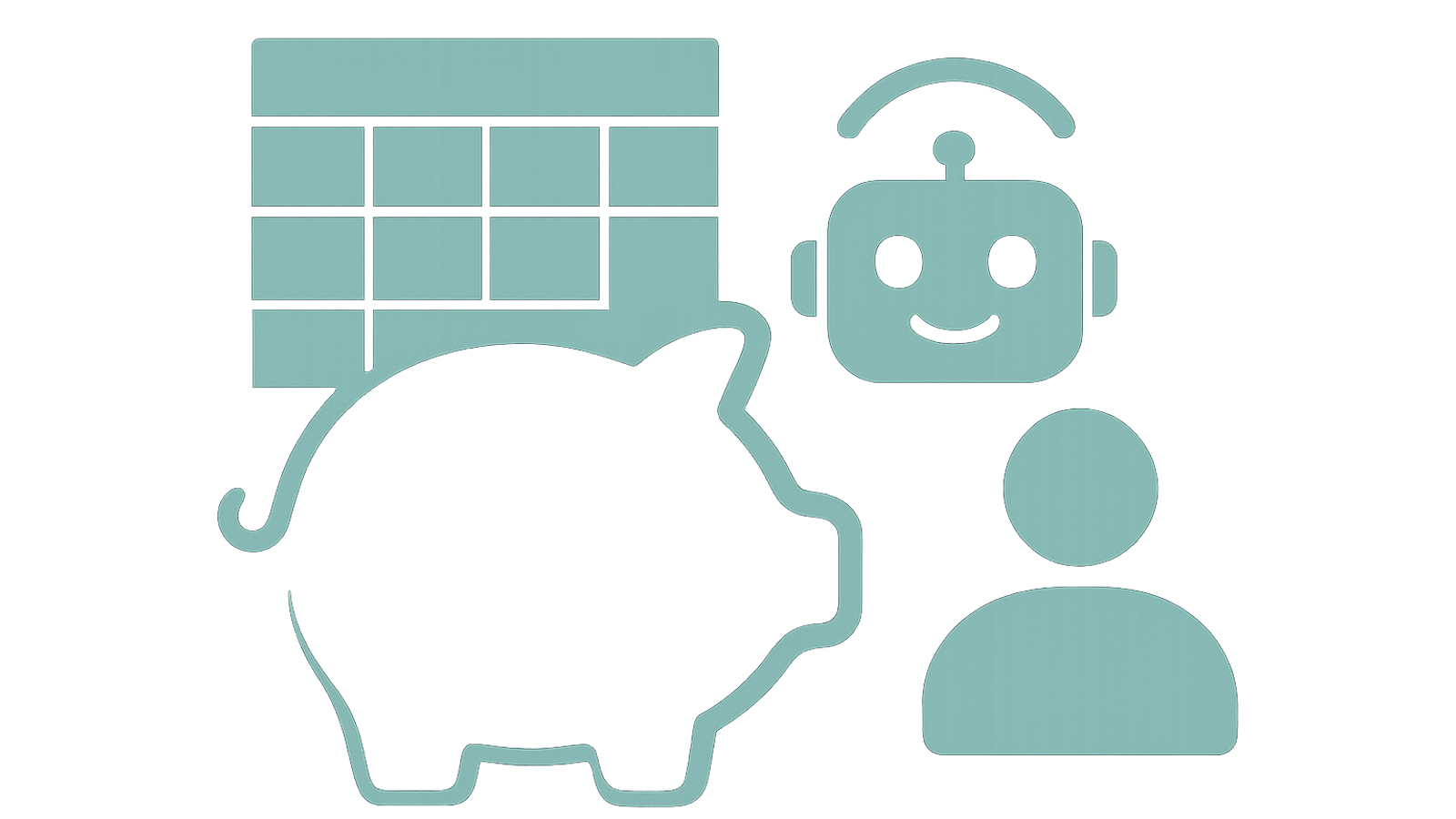
For most UK SMEs and charities, the quickest ROI from AI now comes from “copilots” and assistants that help staff and customers get answers, draft content or complete tasks faster. But trust is fragile. Over‑automation, vague explanations, and dead‑ends to nowhere will tank adoption long before you measure cost savings.
This article translates proven human–AI guidelines into a practical, non‑technical playbook for leaders. We’ll cover 12 UX patterns you can ship quickly, the KPIs that predict success, a two‑week sprint plan, procurement questions for vendors, and light‑touch risk/cost guardrails.
Where relevant, we draw on widely used resources: Microsoft’s 18 Guidelines for Human‑AI Interaction, a staple across design teams, and Google’s People + AI Guidebook on explainability, feedback and graceful failure. We also reference GOV.UK guidance on chatbots and using AI in services, which is highly applicable to UK organisations. See: Microsoft’s guidelines, Google PAIR Guidebook, Using chatbots and webchat tools, and Using AI in services.
12 UX patterns that build trust (and reduce support load)
Each pattern includes what it is, why it matters, and how to deploy it with minimal fuss.
1) State scope and accuracy up front
Open every session with two lines: what the copilot can help with today, and how accurate it typically is (or when it’s uncertain). This manages expectations and reduces “it promised me…” complaints. Mirrors Microsoft’s “make clear what the system can do and how well” principle.
2) Offer guided prompts plus free text
Show three example asks or quick‑action buttons (“Summarise this PDF”, “Draft reply”, “Find policy clause”). This on‑rails start reduces empty‑box anxiety while keeping power users productive.
3) Use reversible actions by default
Let users preview, undo and edit AI output before it hits a customer or a database. It’s the fastest way to encourage exploration without fear. See PAIR’s pattern “Make it safe to explore”.
4) Calibrate confidence, don’t over‑explain
Show simple confidence and source cues that match the decision risk: low risk = “likely” or “double‑check”; higher risk = short rationale and links to sources. Avoid long “explainability” essays; focus on what helps the next decision. See PAIR’s Explainability + Trust.
5) Design graceful failure, not dead‑ends
When uncertain, the copilot should narrow the scope (“Do you mean X or Y?”), offer a safe generic answer, or escalate to a human with context attached. That’s Microsoft’s “scope services when in doubt” plus PAIR’s “Errors + Graceful Failure”.
6) Human handoff is a first‑class path
GOV.UK guidance is clear: always provide a route to a person and tell users if they’re talking to a bot. Build a handoff that sends the transcript, attachments and current intent to your agent so users don’t repeat themselves.
7) Encourage granular feedback
Replace “thumbs up/down” with targeted moments: “Was this summary accurate?” or “Did we miss anything important?”. Feedback should be turn‑level and optional, not a nag.
8) Remember recent context (with clear controls)
Within a session, let users refer to “the last invoice email” or “point 3 above”. Provide a visible “clear history” control for privacy and a setting for retention length.
9) Anchor on familiar UI
Where possible, keep the primary workflow intact and add AI as side‑panel suggestions, inline actions or pre‑filled drafts. People trust what looks and behaves like the tool they already use.
10) Provide global switches
Offer per‑user and admin switches for tone, automation level (suggest vs auto‑apply), and content sources. This supports change management and risk‑based rollout.
11) Show provenance for “facts”
For anything that looks like a claim, show where it came from (policy doc, website page, CRM record) and when it was last updated. Users gain confidence by verifying, not by being impressed.
12) Name the limits, not just the features
Short “known limits” copy in settings and onboarding (“We’re piloting on HR policies; benefits queries may be incomplete”). Honesty beats polish in the first 30 days.
Minimum viable handoff design (that customers won’t hate)
Many projects stall because the bot is “good enough… until it isn’t”. Design the handoff as part of the core flow, not an exception.
- Declare the bot. “You’re chatting with our virtual assistant. You can switch to a person at any time.” See GOV.UK chatbot guidance.
- Offer a one‑click human option. Label it “Talk to a person”. Do not bury it behind irrelevant form fields.
- Attach context. Pass the last 10–15 turns, files, the user’s goal, and visible model confidence or flags. Agents start productive; customers avoid repeating themselves.
- Confirm continuity. “I’m handing you to Priya. She has the transcript—no need to repeat details.”
- Provide proof of chat. For regulated contexts or complex cases, offer a transcript download or email, as recommended by GOV.UK.
KPIs to track from day one
Set a small scoreboard so you can iterate fast without debating vanity metrics.
| Metric | Target first 30 days | Why it matters |
|---|---|---|
| Containment rate (quality‑gated) | 35–55% | Portion of sessions resolved without human handoff, only counting those that pass spot‑checks for correctness and tone. |
| First contact resolution (FCR) | +10–20% vs baseline | Measures whether the copilot shortens journeys rather than creating follow‑up work. |
| Handoff helpfulness | ≥80% agent‑rated “ready” | When handoff happens, did the transcript and intent make the agent faster? |
| “I’m not sure”/low‑confidence use | Increase initially | Healthy sign you’re catching uncertainty rather than bluffing. |
| Hallucination/incorrect advice rate | ↓ month‑on‑month | Track via weekly sampling; aim for steady decline as retrieval and prompts improve. |
| Cost per successful resolution | ↓ vs human‑only baseline | Tie model costs to resolved outcomes, not tokens. |
If you need a more formal scoreboard, see our AI Quality Scoreboard and 10 Tests that Predict AI Quality.
A two‑week sprint to design, ship and learn
Week 1: Discover, decide, design
- Day 1: Identify top 5 tasks where AI helps most and risk is low. Borrow PAIR’s User Needs + Defining Success to define success signals in plain English.
- Day 2: Map the “first minute”: entry points, example prompts, scope/accuracy statement, global controls.
- Day 3: Prototype the 12 patterns above on real screens you already use (email, CRM, helpdesk). Keep AI in a side panel if possible.
- Day 4: Run 6–8 user sessions. Measure time‑to‑first‑use, misunderstanding moments, and how often handoff is requested.
- Day 5: Decide your automation boundary: suggest vs auto‑apply; define when to show confidence and when to ask for clarification.
Week 2: Pilot with guardrails
- Launch to a small cohort. Turn on logging for handoff reasons and feedback prompts.
- Adopt a feature‑flagged rollout so you can dial back quickly.
- Daily 20‑case quality check. Categorise errors as retrieval, instruction, UI, or content gap; fix at the source.
- End of week: run the go/no‑go using the 5‑day UAT for AI features.
Procurement questions for copilot vendors
Keep it short, specific and tied to the UX patterns above.
- Expectation‑setting: How does your product make clear what it can do and how well? Can we customise the “known limits” copy per audience?
- Confidence & sources: What options exist to display uncertainty and provenance? Can we suppress confidence on low‑risk tasks?
- Graceful failure: How do you handle low‑confidence cases? Do you support scoped follow‑ups and clarifying questions out‑of‑the‑box?
- Handoff: Can we pass transcripts and current intent to agents in Zendesk/Freshdesk/HubSpot? Is this no‑code?
- Controls: What global on/off switches can admins and users set (memory retention, tone, automation level)?
- Feedback: Do you support turn‑level feedback prompts and analytics?
- Data & security: Where is data processed and stored? Can we restrict to UK or EU regions? Is PII redaction built in for prompts and logs?
- Evaluation: How would we measure containment rate, FCR and hallucination rate in product, not by exporting logs?
- Rollout: Do you support feature flags and safe rollback for specific cohorts or tasks?
Risk and cost guardrails you can set in an hour
| Guardrail | Default | What it prevents |
|---|---|---|
| Low‑confidence behaviour | Ask a clarifying question, then handoff | Confidently wrong answers |
| Maximum autonomy | “Suggest only” for customer‑facing text | Accidental sends |
| Memory retention | Session‑only for pilot | Unwanted personal data build‑up |
| Source requirements | Show provenance for any claim | Unverifiable statements |
| Cost cap | Daily budget with alert at 50/80/100% | Bill shock |
| Handoff SLA | < 2 minutes to human during hours | Frustration loops |
If you need to model the pounds and pence, use the AI Unit Economics Board Pack to tie usage to outcomes.
Copy you can steal
- Scope: “I can help with HR policy, leave and expenses. I can’t advise on pensions yet.”
- Accuracy: “I’m trained on our HR handbook (updated 20 Oct 2025). If you need a guaranteed answer, I can hand you to a person.”
- Confidence: “This looks uncertain. Would you like the source or to talk to a person?”
- Limits: “This is a draft. Please review before sending.”
When to automate vs. assist
Use a simple risk lens:
- Automate: low‑stakes internal tasks, reversible edits, and obvious summaries (meeting notes, internal FAQs).
- Assist: anything customer‑facing or with legal, financial or safety implications. Keep a person in the loop and require review before sending.
Microsoft’s and Google’s guidance both emphasise matching automation level to risk and keeping users in control. See HAX Toolkit and PAIR’s patterns.
What “good” looks like in the wild
UK public services are piloting AI chat responsibly with clear labelling and handoff. For example, GOV.UK Chat is in private beta with transparency records that spell out scope and data usage. Even if you’re not government, the same transparency mindset earns trust with staff and customers.
Your next step
If you ship only three things this month: set the scope/accuracy statement, implement a one‑click human handoff with transcript, and add targeted feedback prompts. Those three moves alone will reduce escalations and improve sentiment—often within a fortnight.